
CS.MONEY now has a new section: Market. It works similarly to the Steam Marketplace, where you can sell your skins and buy new ones. The difference is that money you make by selling skins on the CS.MONEY Market can be withdrawn. CS.MONEY Blog explains the most remarkable features of this new section and answers some important questions.
When To Find Market?
The new section is already live. Just click the button in the upper left corner to get to the Market. Use it to buy or sell skins directly from player to player. Unlike other sections, CS.MONEY Market allows you to exchange items without transferring them to our bots, and your skins remain in your inventory until sold.
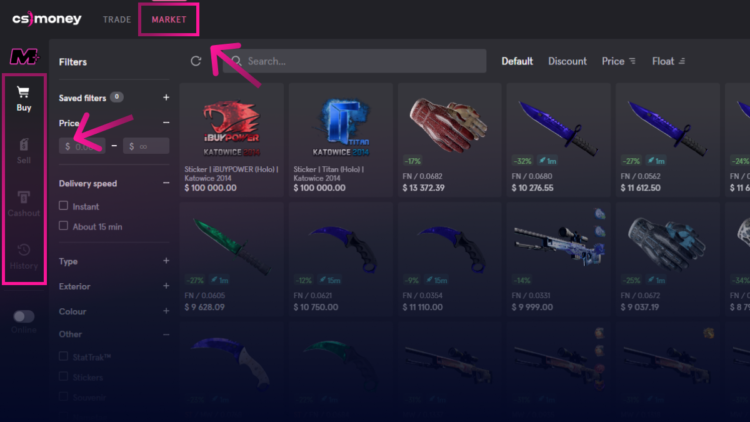
What Do I Need To Sell A Skin On the Market?
It’s pretty simple: you need a valid Steam account to tie it to CS.MONEY. However, there’s a reason we put valid here. You need a Steam account with a second level and a confirmed mobile authenticator. If you don’t know how to do it, read our dedicated article on how to start trading on CS.MONEY.
In addition to a Steam account, you will also need the CS.MONEY mobile app (Play Market/App Store). It will help set up exchange offers automatically. Additionally, you’ll receive a notification through CS.MONEY app when someone purchases your item. This greatly speeds up the exchange process, so get our app asap if you don’t already have it.
You can put your skins for sale after that. Don’t forget to set the correct price! The cool thing is, we’ll display a suggested one based on the cost of the skin in the Trades section and on the Steam Market. After that, you need to wait for the buyer to appear and transfer the skin to them in exchange for money.
How Does Trading Work On the Market?
Selling skins require listing them as separate lots in appropriate sections. After that, just wait for the buyer and transfer your item to them. You will have 12 hours for a single operation. During this time, a seller must transfer a skin, and a buyer must accept the exchange offer. If the transaction does not take place within this period, the exchange is automatically cancelled, and the money is returned to your balance on CS.MONEY account.
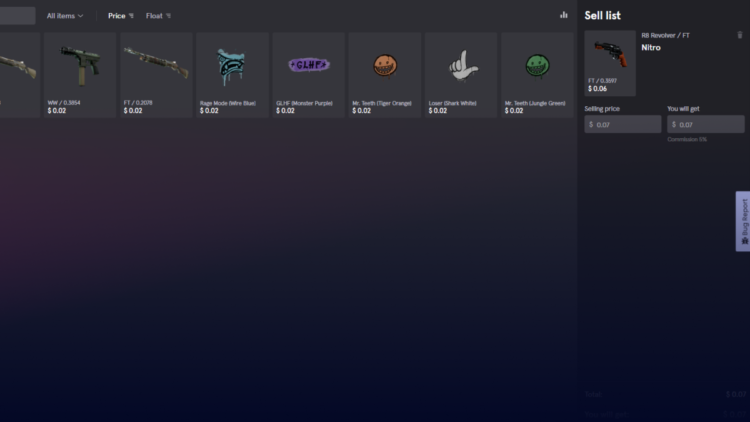
If the seller sent the item less than an hour before the end of the timer, to ease buyers’ lives, we add one hour so that they can accept the exchange.
Regarding quick transactions: if the seller does not delay the exchange and sends the item within 15 minutes or faster, their lots will be marked with a special QUICK SELLER icon. Such an icon attracts buyers, so we recommend not delaying the exchanges. Pay attention, the main thing is to quickly send the exchange, not complete it. Even if the buyer confirmed the deal only after an hour or even ten hours, you still made it in 15 minutes and will get a badge!
What Happens If I Fail To Transfer An Item?
It may happen that the seller does not have time to create an exchange offer in 12 hours. In this case, his store changes its status from Online to Offline, and all their lots will not be displayed on the website. Note that turning Offline will mean no other changes but this one. You do not have to re-submit lots or set the prices again. To continue trading, simply switch the status to Online, and that’s it. There will be no more penalties for such an overdue transaction.
How Can I Cash Out?
You can cash out to credit cards by using the unlimitt payment system. Users from Russia can also withdraw via Qiwi to Visa and MasterCard cards, as well as Mir cards. To cash out, you must provide bank card details: number, owner’s name, expiration date and a CVV2/CVC2/CAV2 code. You can fill in this data on the payment system’s website.
If you cash out via Qiwi to Visa and MasterCard, you will need only the card number, meaning no expiration date and code. Just type in this data on the CS.MONEY website. In both cases, the withdrawal period lasts up to two days, but it usually happens in a matter of minutes.
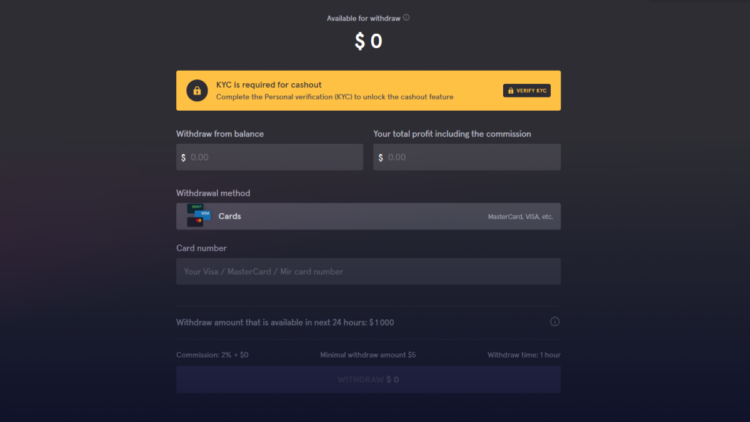
Importantly, cashout is possible only for users who completed the identity verification. If the information on your credit card does not match the information you gave during the verification, you won’t be able to cash out. Instead, you will be made to go through the verification process again.
What Are The Fees And Cashout Limits?
You will be charged a 5% fee for every skin you sell. But for skins worth $1000 or more, the fee is reduced to 3%—still, CS.MONEY does not apply fees or commissions for cashouts. Please note that when withdrawing funds, your payment system may take fees.
You Market balance is tied to USD, and all the cashouts are tied to USD. In this case, the conversion rate may take place, but it also happens on the side of your payment system. Therefore, do not forget to check the conversion rates before cashing out.
Also, there are a couple of cashout limits. First, the daily limit is $1000. Second, a cashout amount cannot be less than $5 for residents of Russia and not less than $10 for the rest of the world. Third, you can withdraw only the money received due to the sale (meaning you can’t cash out your deposit). Last but not least, in order to withdraw funds, you must go through the identity verification procedure. To do this, you need to indicate your name and surname and send us a selfie with your passport.
I’m Banned. Can I Use The Market?
If you have received any Steam account ban restricting trading (such as a VAC ban or a community ban), you will not be able to use the Market. The same applies to a CS.MONEY ban. Having a CS.MONEY ban will restrict you from opening any of our website sections. So better follow Dora the Explorer’s advice: don’t break cs.money and Steam rules.
The new section is LIVE. If you want to sell something from your inventory or upgrade your collection, now is the best time to check out the CS.MONEY Market. By the way, the Market will be updated: our super developers are working on new features to improve it.


Do you like getting CS:GO news in our vibe?
What are you waiting for? Hit subscribe!















