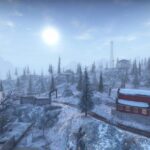Counter-Strike: Global Offensive received another update. In 50 megabytes of the patch, Valve stuffed a lot of interesting things and CS.MONEY will tell you about the main chips of the update.
Major changes:
- Added capsule with stickers for Warhammer 40,000;
- Players who are “frozen” by the game no longer take damage;
- Now grenades are less likely to slip through doors;
- Fixed shadows on ultra-wide monitors;
- Added Texture Streaming function;
- Now you can change the background in the main menu;
- Stickers shaders fixed;
There are a couple of changes, such as the Steamworks SDK update, but they are not significant. The entire patch changelog can be divided into three groups: QoL changes, that is, minor edits, cosmetics, and technological changes.
Changes
The first group includes damage to “frozen” players. You can meet the “freeze” in every match: at the beginning of the round or at a side switch. Previously, if you throw Molotov at an ally before changing sides, he will take damage. Because of dealing damage to teammates, Counter-Strike: Global Offensive could even kick. A very unpleasant experience, but at the same time a very rare situation.
Cosmetic changes are, of course, a new capsule with Warhammer stickers. Fans of the universe can easily recognize references to iconic characters in the stickers: ultramarines, space marines, Tyranids, and the Emperor himself.
Texture Streaming
And finally, technical changes, namely Texture Streaming. A tooltip in the game’s settings is the following: “Texture Streaming delays the loading of high-resolution textures until they are needed for rendering.” Not very clear, right?
Under normal conditions, when loading a level or a new game zone, the game engine loads all the location textures into the video card’s memory. If there is enough memory, then everything is cool. If not, downloads begin, and the number of frames per second drops.
Texture Streaming changes this algorithm. Instead of loading all the textures into memory at one time, they are loaded gradually, if necessary. Because of this, the requirements for video memory reserves are reduced. As a result, you can achieve the loading of high-resolution textures without a noticeable effect on performance.
There are also disadvantages. If the loading speed is low, then the textures will not have time to “spill over” from the hard drive and will be loaded right before your eyes. It doesn’t look very cool.
Who needs Texture Streaming?
Obviously, this function is most needed for those who use budget and old video cards. Or integrated graphics solutions, such as the Radeon RX Vega 8, soldered to AMD processors. In theory, this should increase productivity while maintaining image quality.
But everything is not so simple. The blogger 3kliksphilip tested this feature when it was still in the beta version of the game and did not reveal a performance increase when using the integrated Radeon video core. The difference in frames per second was within the statistical error.
Does this mean that Texture Streaming is useless? No. Owners of graphics cards with a small supply of memory should still turn it on. In the worst case, there will be no noticeable changes; in the best case, Counter-Strike: Global Offensive will work faster.